Approving an Event
The final step in this process is approving the event. Each department or group has Event Authors who will approve their submitted events. Authors can not approve events for unassigned departments/groups.
Events can be approved on the Administration or Dashboard webpage. To get to both options, click the down-facing arrow next to your profile name. In the dropdown menu, select either the “Dashboard” or “Administration.”
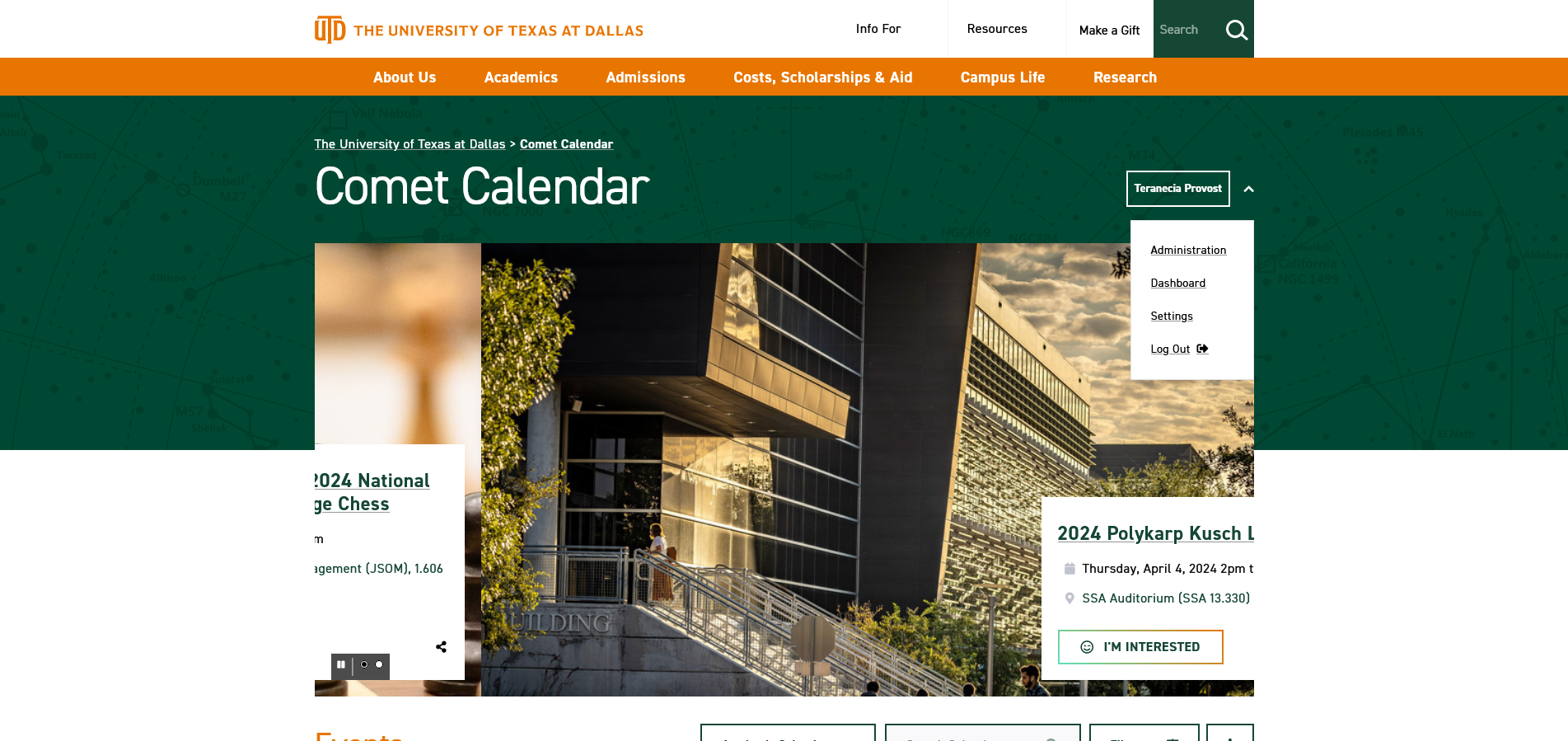
Administration Option
Once on the Administration page, you will see a few blocks at the top. Select the block titled “Pending Events.”
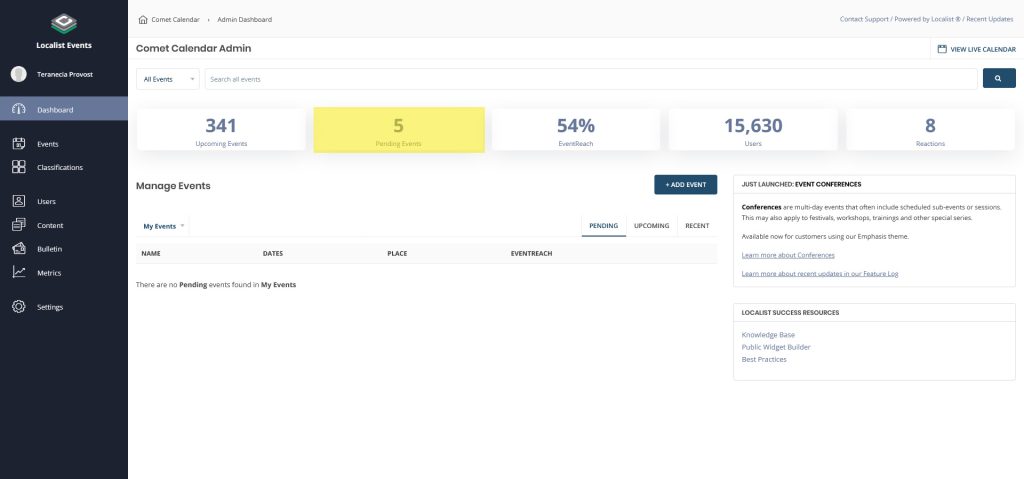
The number in the box shows how many pending events are in your department/group. You will find your desired event on the Pending Events page. You then have two options: you can press the Approve link in that event’s table row; or, if you need to review any of the submitted information, you can click the event title, look over everything and select “Published” from the dropdown at the top of the form.
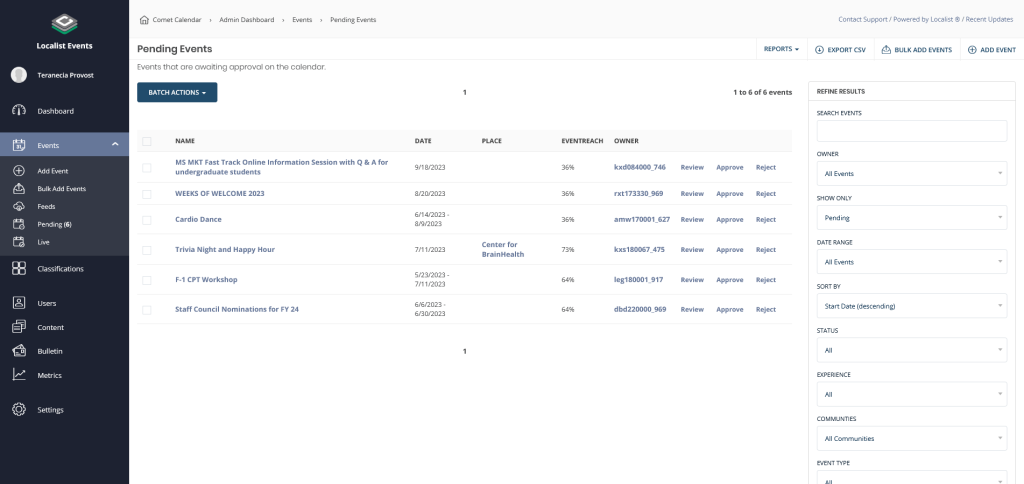
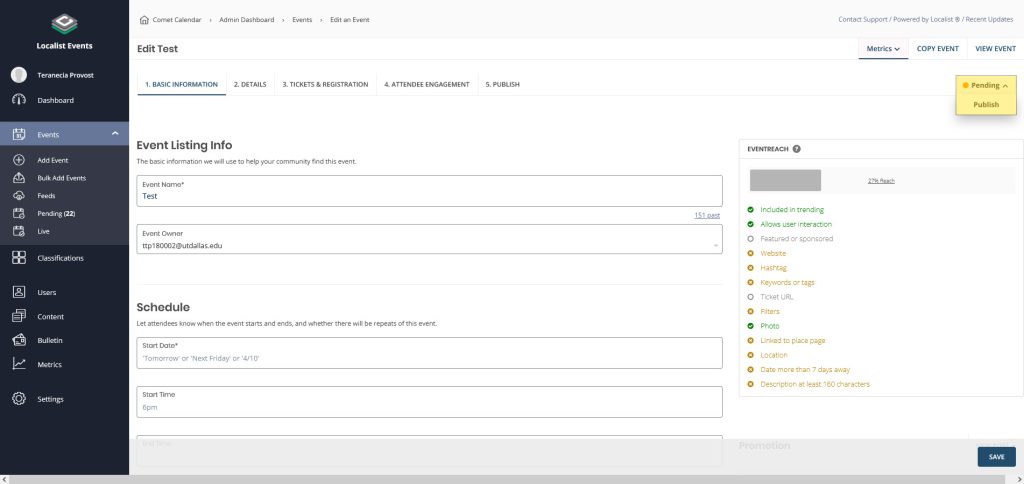
Dashboard Option
Once on the Dashboard page, you will see a section under Activity Feed called “Pending Events.”
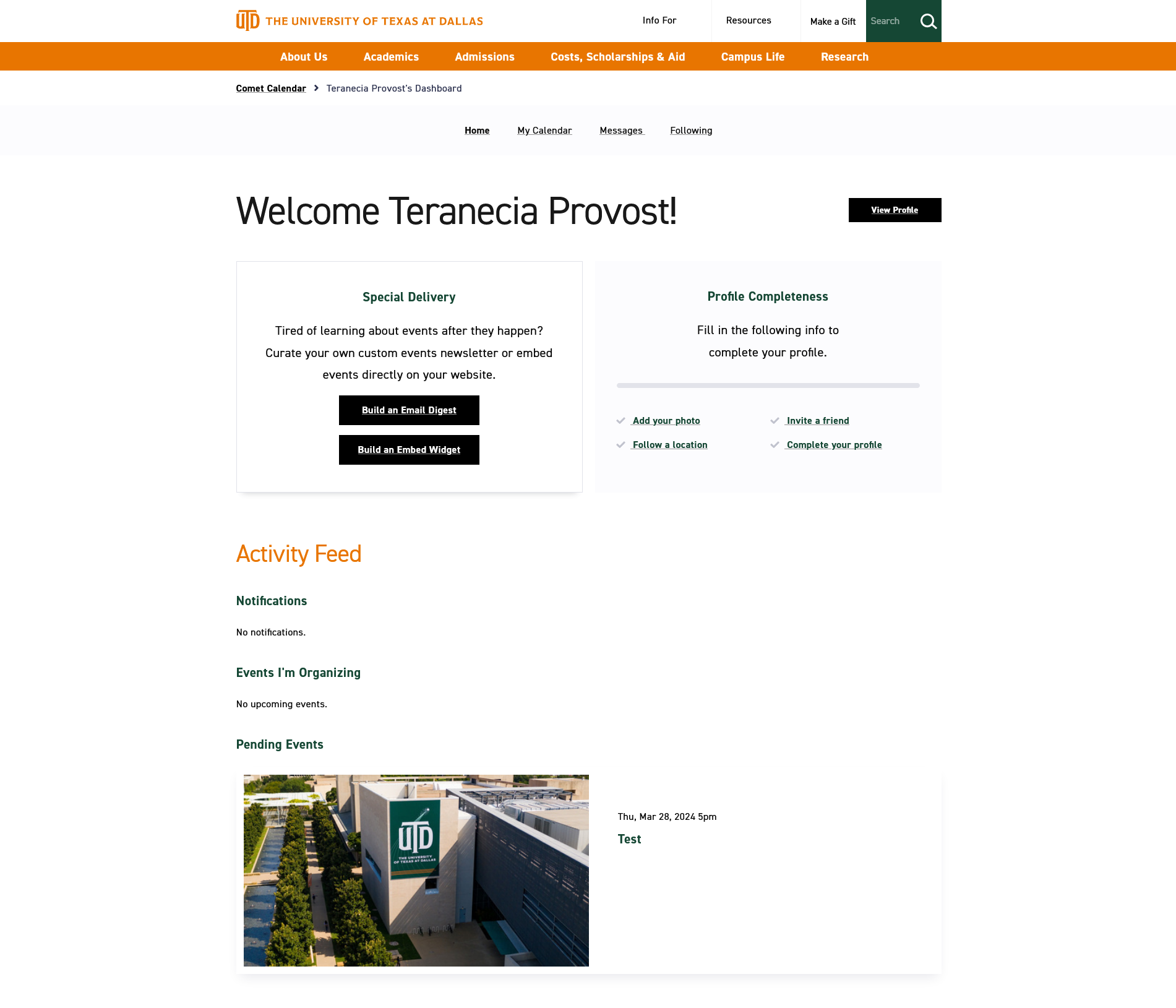
Select the event that you are looking for and you will be directed to the event webpage with a banner that reads: “This event is currently waiting for admin approval.” In the bottom right-side column, you will click the green button that says “Admin Event Editor.”
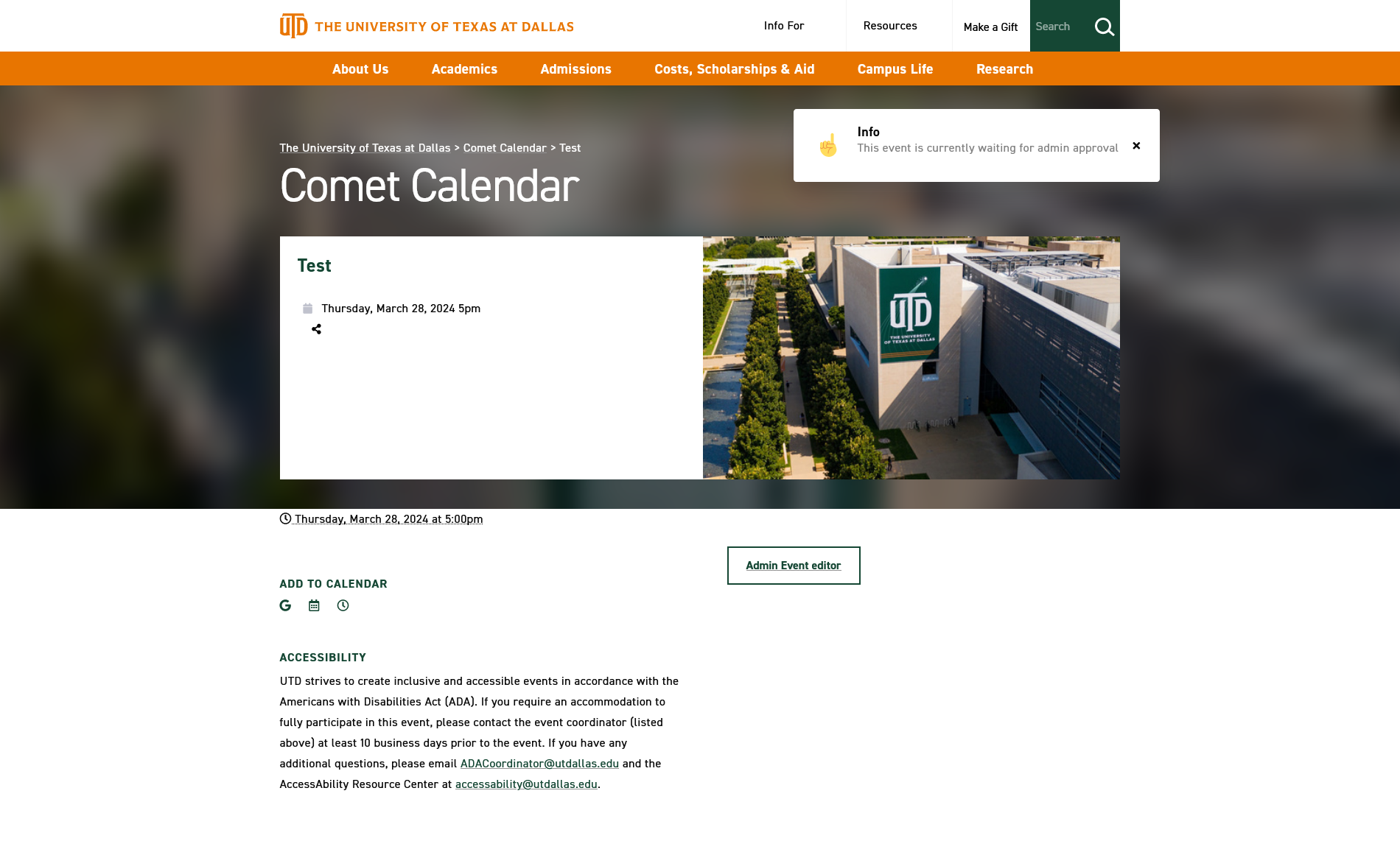
On the Edit Event page, review the content and select “Published” from the dropdown at the top of the form when ready to approve.
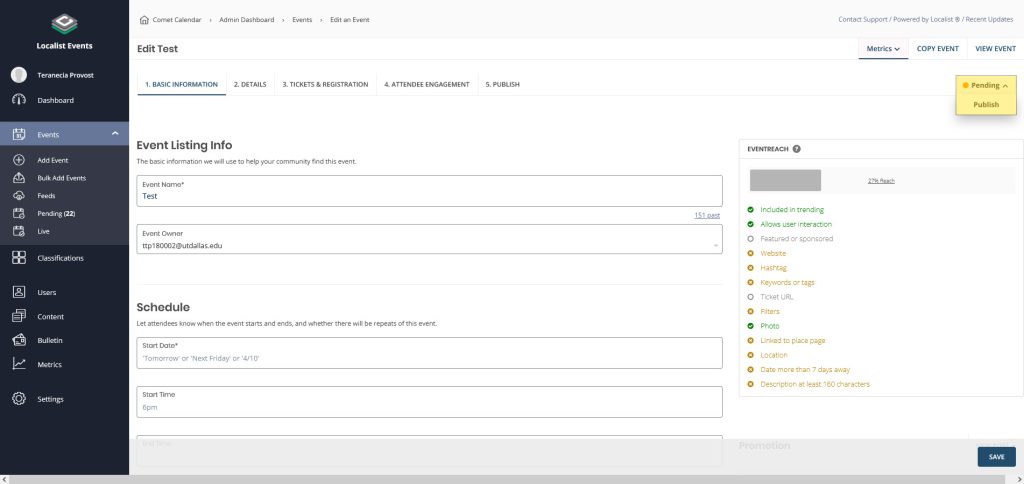
Comments or Questions
Can’t find what you need? Is a location missing from the calendar? Can’t find your department or group? Please email webdeveloper@utdallas.edu.